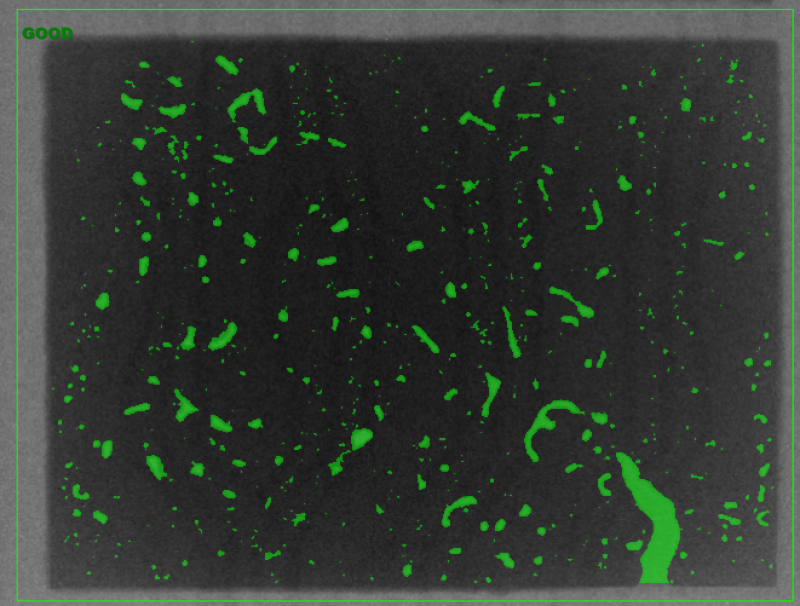Purpose: Find out all white objects (Void) in the image.
- Load image into HADI
- Put a Rectangle ROI, and select it.
- Goto “VOID INSPECTION” tab, and adjust parameters as
- Smooth ROI : 3, 3
- Flatten BG : 25, 0, 88
- Threshold : 11
- Click “Inspection” button.
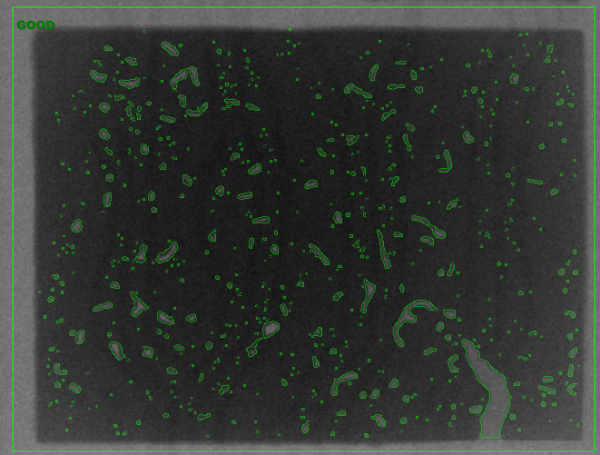
Edge Display of Inspected Image